Choosing the right cycling computer can be overwhelming, with numerous options flooding the market. This in-depth comparison focuses on three top contenders from Wahoo: the ELEMNT Bolt 3, ROAM 3, and ACE 3. These devices offer varying sizes, features, and price points, catering to different rider needs and preferences. We'll delve into a detailed analysis of each model, examining their screen size and resolution, weight and dimensions, button and touchscreen functionality, navigation capabilities, battery life, and unique features. Our goal is to provide you with a clear understanding of the strengths and weaknesses of each computer, empowering you to make an informed decision.This comparison will explore the key differences between the Bolt 3, ROAM 3, and ACE 3, highlighting their pros and cons. We'll dissect their specifications, performance, and user experience, considering factors like screen size, weight, navigation features, and battery life. Ultimately, this analysis aims to help you determine which Wahoo ELEMNT device best aligns with your individual riding style and requirements, ensuring you choose the perfect cycling companion for your adventures.
Pros And Cons
- Largest display
- Touchscreen makes navigation easier
- Includes speaker for audible alerts and digital bell
- Longest battery life (up to 30 hours)
- Wind sensor measures wind speed
- Largest and heaviest unit
- Too large for some applications (e.g., mountain biking)
- Buttons feel squishy
- Anti-glare coating can make display hazy in certain conditions
- Can't map bell to an amp plus function button
- Wind sensor data not very actionable
- Smallest and lightest unit
- Versatile for all kinds of riding
- Startup time is slow
- Lacks touchscreen
- Sensor status not displayed on first ride ready screen
- Lacks panning functions initially available on previous generation
- Shortest battery life (up to 20 hours)
- Nice middle-of-the-road size
- Versatile for all kinds of riding
- Touchscreen
- Includes speaker for audible alerts and digital bell
- Good battery life (up to 25 hours)
- Startup time is slow
- Buttons feel less clicky than Bolt 3
- Can't long-press and hold to edit data fields on the fly
Read more: Garmin Edge 530 Review: Best Value GPS Bike Computer?
Pricing and Dimensions
The Wahoo ELEMNT Bolt 3, ROAM 3, and ACE 3 are priced at $329, $449, and $599 respectively (US prices at the time of writing). This price increase reflects a significant jump in size and features.

The Bolt 3 is the smallest and lightest, ideal for riders prioritizing minimalism. The ROAM 3 offers a balanced size and weight, while the ACE 3 is the largest and heaviest, boasting a display comparable to a small smartphone.
Weight is a key differentiator; the ACE 3 is nearly double the weight of the ROAM 3. Consider your riding style and preference for portability when choosing.
Display Technology and Usability
All three units feature high-resolution, memory-pixel displays capable of displaying 16 million colors. The ACE 3's 3.8-inch display is exceptionally large, providing ample space for data and maps.

The displays offer improved contrast and brightness compared to their predecessors. However, a new anti-glare coating, while reducing glare in bright sun, can make the screen appear hazy in overcast conditions.

All devices feature a six-button layout; the ACE and ROAM 3 also include touchscreens for easier navigation, especially on map pages. The button functionality remains robust, making them usable even with gloves or sweaty hands.

Speaker and Unique Features
The ACE and ROAM 3 include a built-in speaker, providing audible turn-by-turn navigation alerts and a surprisingly loud digital bell activated by a double-tap.

The ACE 3's unique feature is its integrated wind sensor, measuring wind speed to provide additional data alongside ground speed. While interesting, its practical applications currently remain limited.

While the speaker is a welcome addition for navigation and alerts, the lack of compatibility with additional functions like SHIMANO Di2 or SRAM AXS is a notable omission.
Software and User Interface
All three devices share the same base software but offer slightly different user interfaces due to screen size and touchscreen availability. Startup time is comparable across models and similar to previous generations.
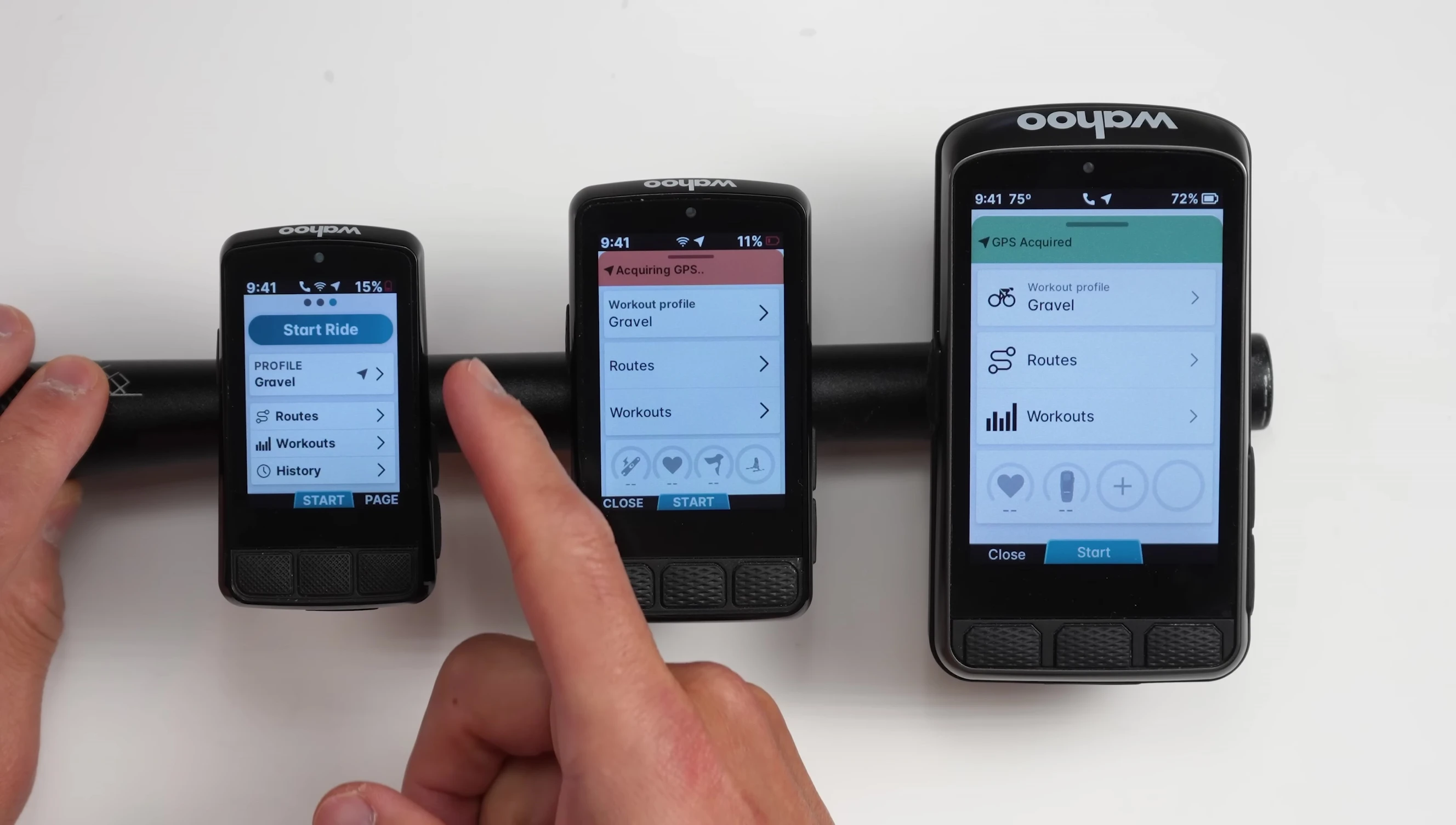
The ride-ready screen displays essential information and quick-start options. The ACE and ROAM 3 provide sensor status and quick access to ride profiles, routes, and workouts on the initial screen; the Bolt 3 requires an extra button press for sensor status.

While data pages are largely similar, the ACE and ROAM 3 offer touchscreen functionality for swiping and zooming. Data field options vary slightly, with the ACE offering one extra field for airspeed. Ride profiles are synced across multiple Wahoo devices.

Map Functionality and Navigation
Map functions differ slightly across models, primarily due to touchscreen capabilities. Zooming is possible on all units via buttons, but touchscreen panning is significantly easier on the ACE and ROAM 3.

The Bolt 3 lacks panning functionality currently present in previous models, a notable omission. While Wahoo offers improved location sharing via the companion app, this requires a cellular connection.

The ACE and ROAM 3 include a map search function using an on-screen keyboard, unavailable on the Bolt 3 due to its smaller display and lack of touchscreen. Map layers are largely consistent, with the ACE offering a wind layer.
Battery Life and Mounting
Battery life claims are up to 30 hours for the ACE 3, 25 hours for the ROAM 3, and 20 hours for the Bolt 3. Actual battery life may vary. Long-term reviews will provide more detailed real-world results.

The ROAM and Bolt 3 share a similar mount, with the Bolt offering a more integrated look. The ACE 3 features an all-metal mount due to its increased weight.

Mounts are largely interchangeable; however, using the ACE 3's mount on the ROAM 3 or Bolt 3 is not recommended due to weight considerations.
Conclusion: Which Wahoo ELEMNT is Right for You?
The choice between the Wahoo ELEMNT Bolt 3, ROAM 3, and ACE 3 hinges primarily on size and desired features. The ACE 3 offers the largest display and unique wind sensor but is bulky and not ideal for all riding styles.
The Bolt 3 is the smallest and lightest, perfect for riders seeking minimal weight. The ROAM 3 provides a well-balanced compromise, offering a good size, substantial features, and touchscreen usability.
For most riders, the ROAM 3 provides the best overall balance of features, size, and performance. The addition of the touchscreen significantly enhances usability. Consider the ACE 3 only if the largest possible screen and wind sensor are essential.
