This comprehensive review dives deep into the Bryton Rider S800 cycling computer, guiding you through setup and your first ride. We'll explore its intuitive button controls, seamless pairing with the Bryton Active app, and the extensive customization options available for data pages and bike profiles. Learn how to leverage the app's features for route planning, data analysis, and firmware updates, ensuring you get the most out of your S800. From initial power-on and GPS acquisition to pausing, saving, and syncing your ride data, we cover every step of the process.This review unpacks the Rider S800's key features, including its customizable data fields, navigation capabilities, and integration with popular third-party services like Strava. We'll assess its ease of use, highlighting the strengths and potential challenges for both novice and experienced cyclists. Discover whether the Bryton Rider S800's balance of features, user-friendliness, and overall value makes it the right cycling computer for you, compared to other options on the market.
Pros And Cons
- Supports up to three customizable bike profiles
- Navigation features (map view, voice search, turn-by-turn route guidance)
- Multiple data pages and fields customizable via the app or device
- Auto sync track option for automatic syncing with the Brighton Active app
- Auto-calibrate option for automatic altitude setting using GPS coordinates
- Resumes recording without breaking up the file after power off
- Quick status menu showing critical data and sensor information
- Country maps need to be downloaded from the Brighton website
Read more: Garmin Edge 530 Review: Best Value GPS Bike Computer?
Understanding the Bryton Rider S800 Buttons
The Bryton Rider S800 features four intuitive buttons for effortless control. The top-left button acts as the power and lock switch; a single press locks the screen, while a long press powers the device off. Below that is the lap button, used to mark laps during rides. On the top-right, you'll find the record/pause button—single presses start and stop recording. Finally, the bottom-right button cycles through data pages.
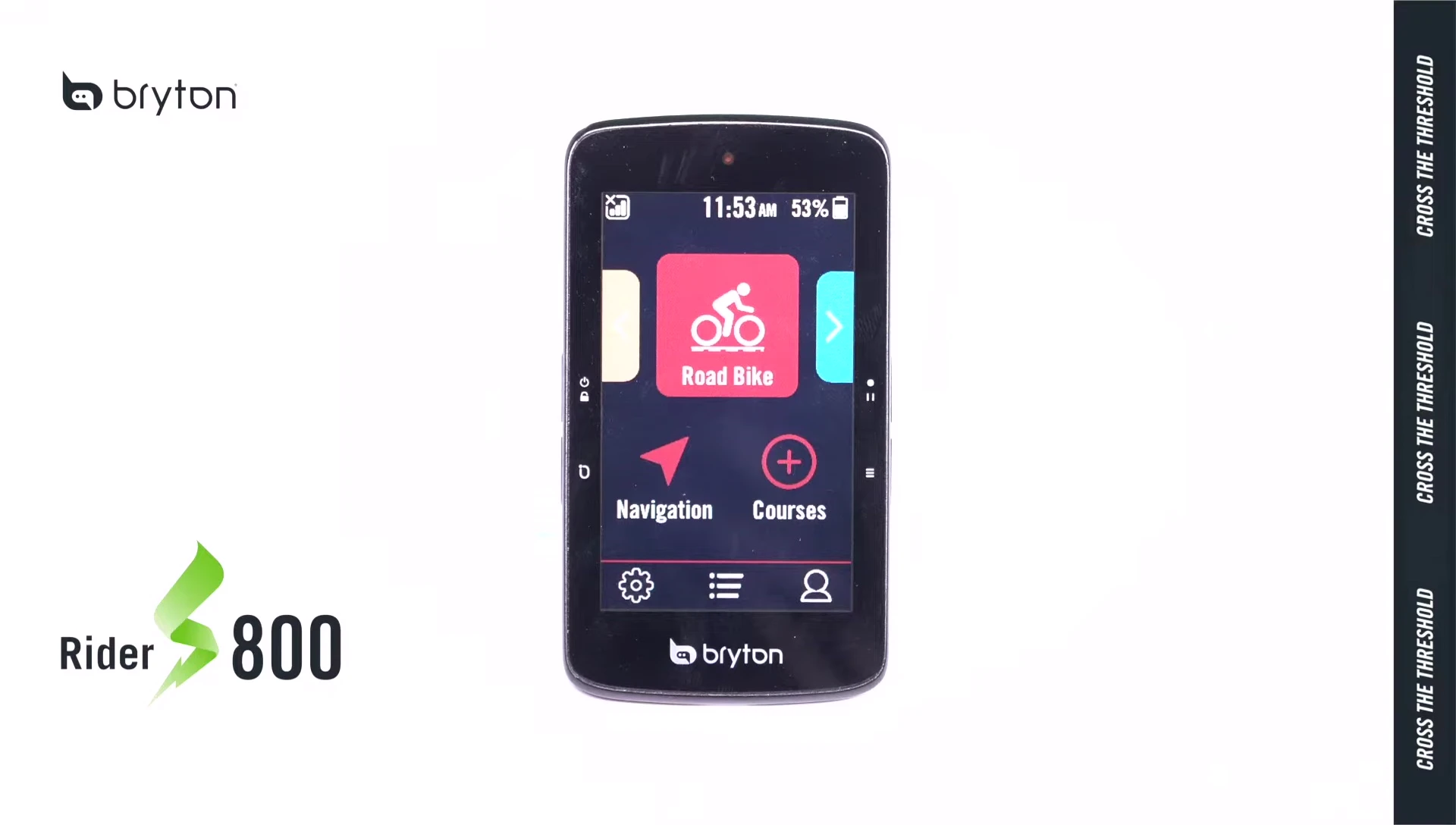
These buttons are ergonomically placed for easy access while riding. Their functionality is straightforward and avoids any unnecessary complexities. The clear labeling makes it easy for even first-time users to quickly understand and utilize each button's function.

Initial Setup and Brighton Active App Pairing
Powering on the Rider S800 is simple: press and hold the power button. The device will then guide you through a language selection and unit of measurement setup. Crucially, it prompts you to download the Brighton Active app via a QR code. This app is essential for advanced features, navigation, and device management.

Pairing your Rider S800 with the Brighton Active app is seamless. The app automatically searches for the device after logging in, simplifying the process. You'll confirm the 16-digit UUID to ensure correct pairing. The app also handles firmware updates, keeping your device up-to-date with the latest features and improvements.
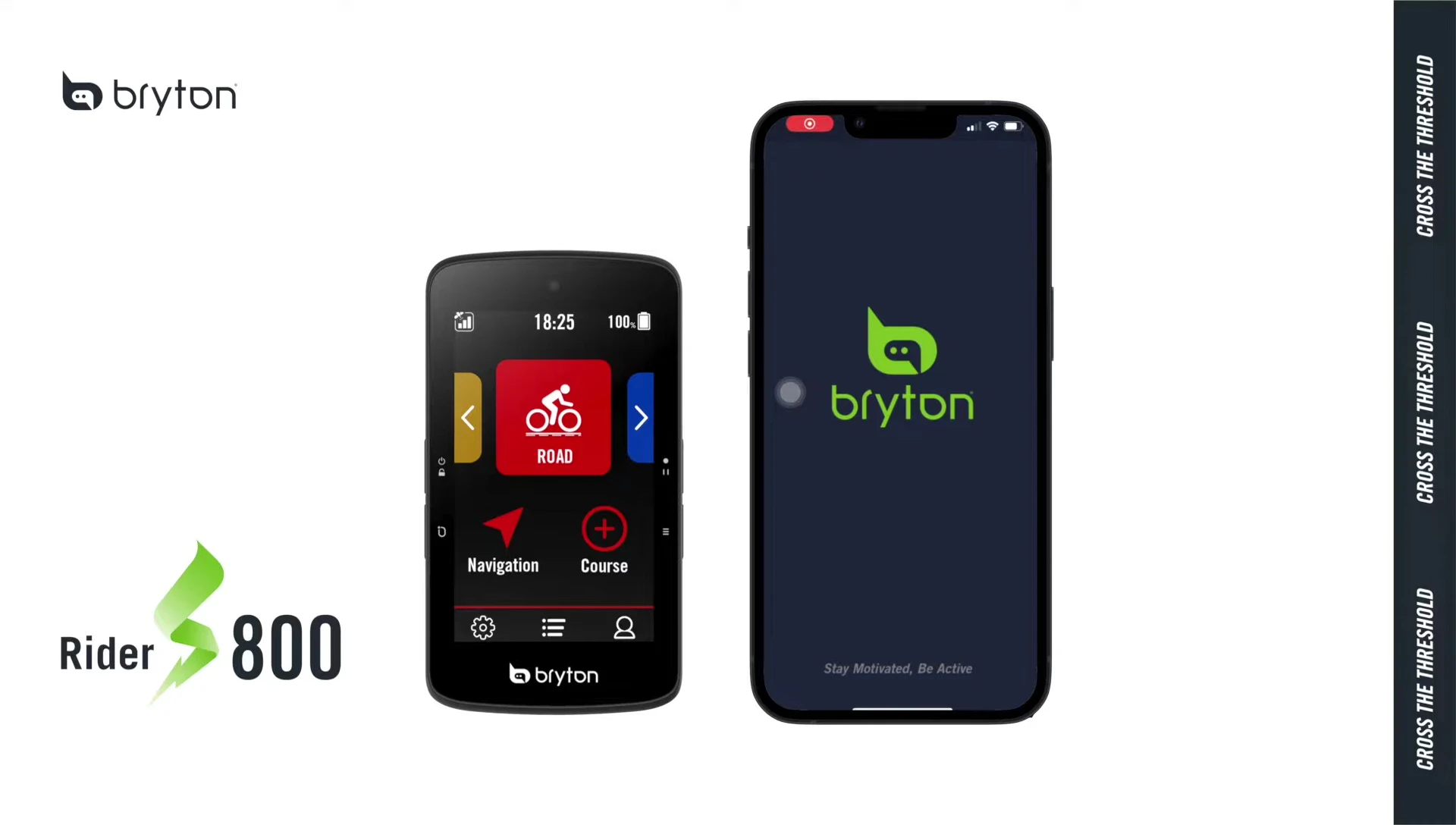
Customizing Bike Profiles and Data Pages
The Rider S800 supports up to three customizable bike profiles, each configurable via the Brighton Active app. You can adjust data pages, quick status pages, and other settings to suit your preferences for each bike. The home screen prominently displays the currently selected bike profile, making it easy to switch between them.
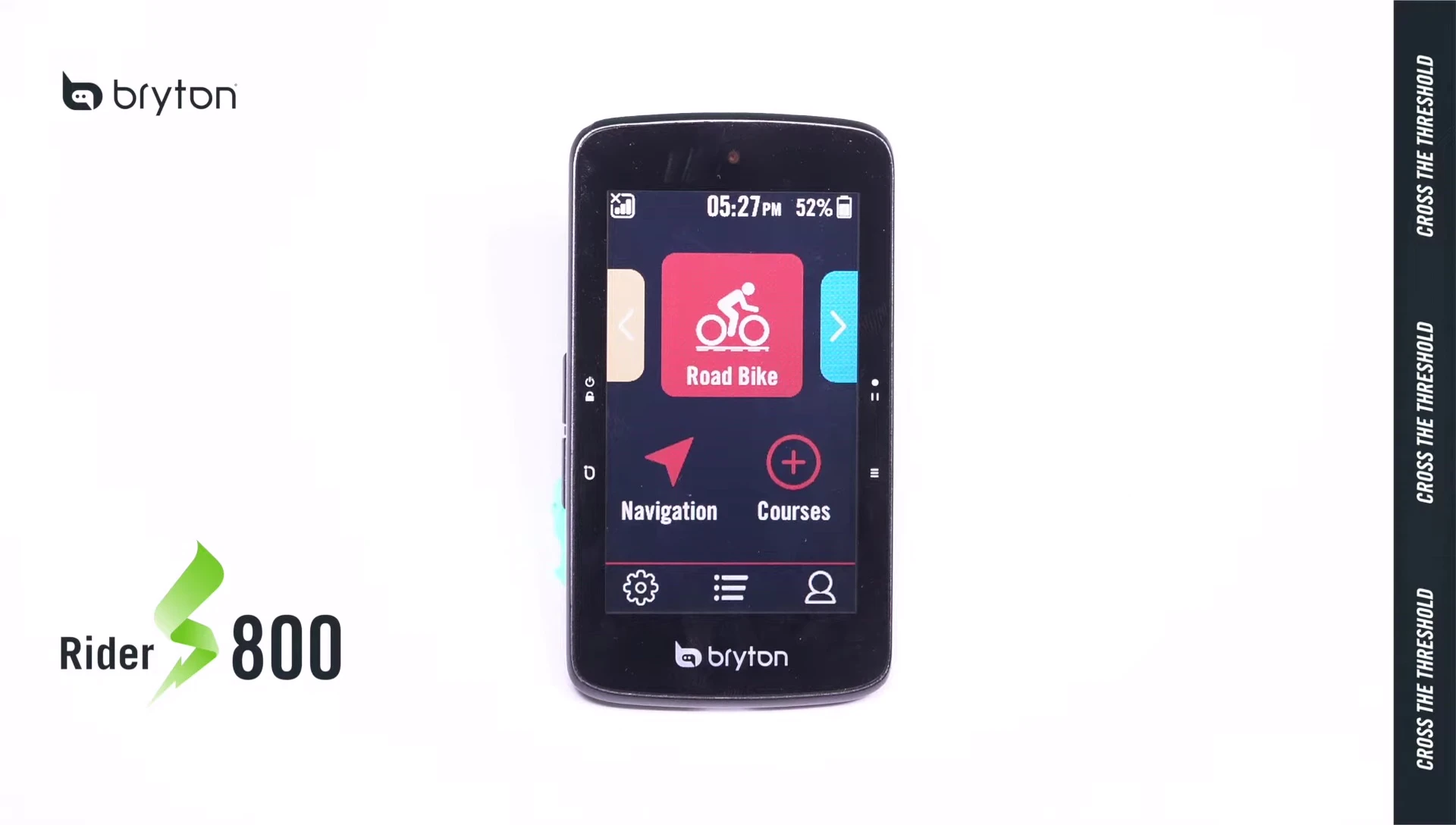
The navigation button, accessible from the home screen, allows map viewing, voice searches, and turn-by-turn directions. The courses button lets you manage routes from various sources, including Strava and Ride with GPS. The settings menu offers detailed configuration options, many also adjustable via the app.
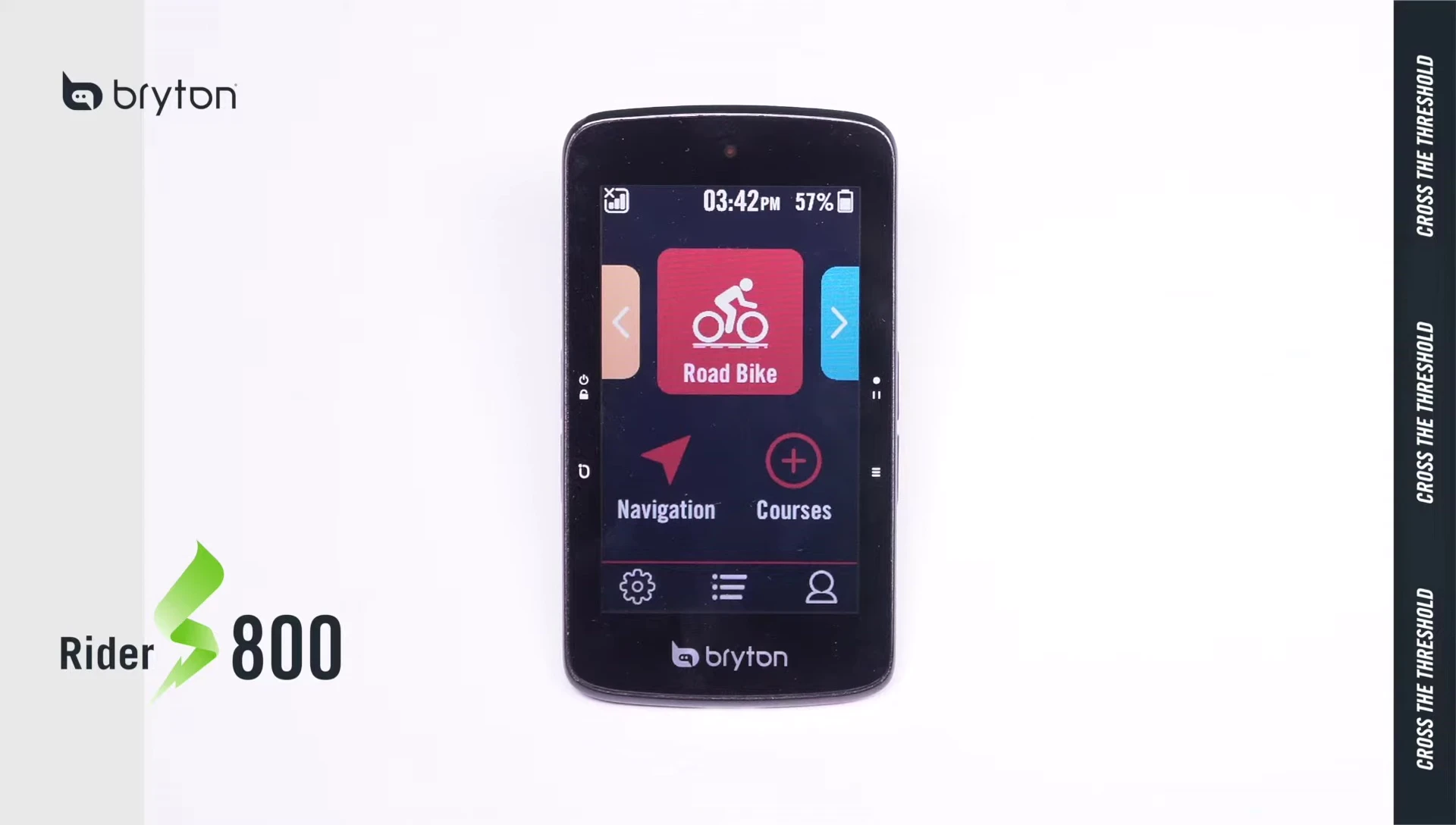
Configuring Profile Settings and Data Fields
The profile menu in the device and app allows customization of personal data, including weight, which affects power-to-weight ratio calculations. Heart rate zones (LTHR/MHR) and power zones (FTP) are also configurable here; these settings influence data visualization and training zones within the device.

Data fields on the meter page are highly customizable. You can choose from various categories and fields to display exactly the information you need. Long-pressing a data field brings up a selection menu to choose from various data options. This allows for a personalized riding experience.

Utilizing the Brighton Active App
The Brighton Active app is central to the Rider S800's functionality. It allows for automatic syncing of rides, auto-calibration of altitude, and management of various device settings. The app also features options for linking to third-party services like Strava, for easy data sharing and analysis.

The app's interface is intuitive, with dedicated sections for results, courses, profile settings, and general settings. The results section displays your ride history, allowing for detailed analysis of your performance. The courses section aids in route planning and management. The profile section allows user profile and device management.
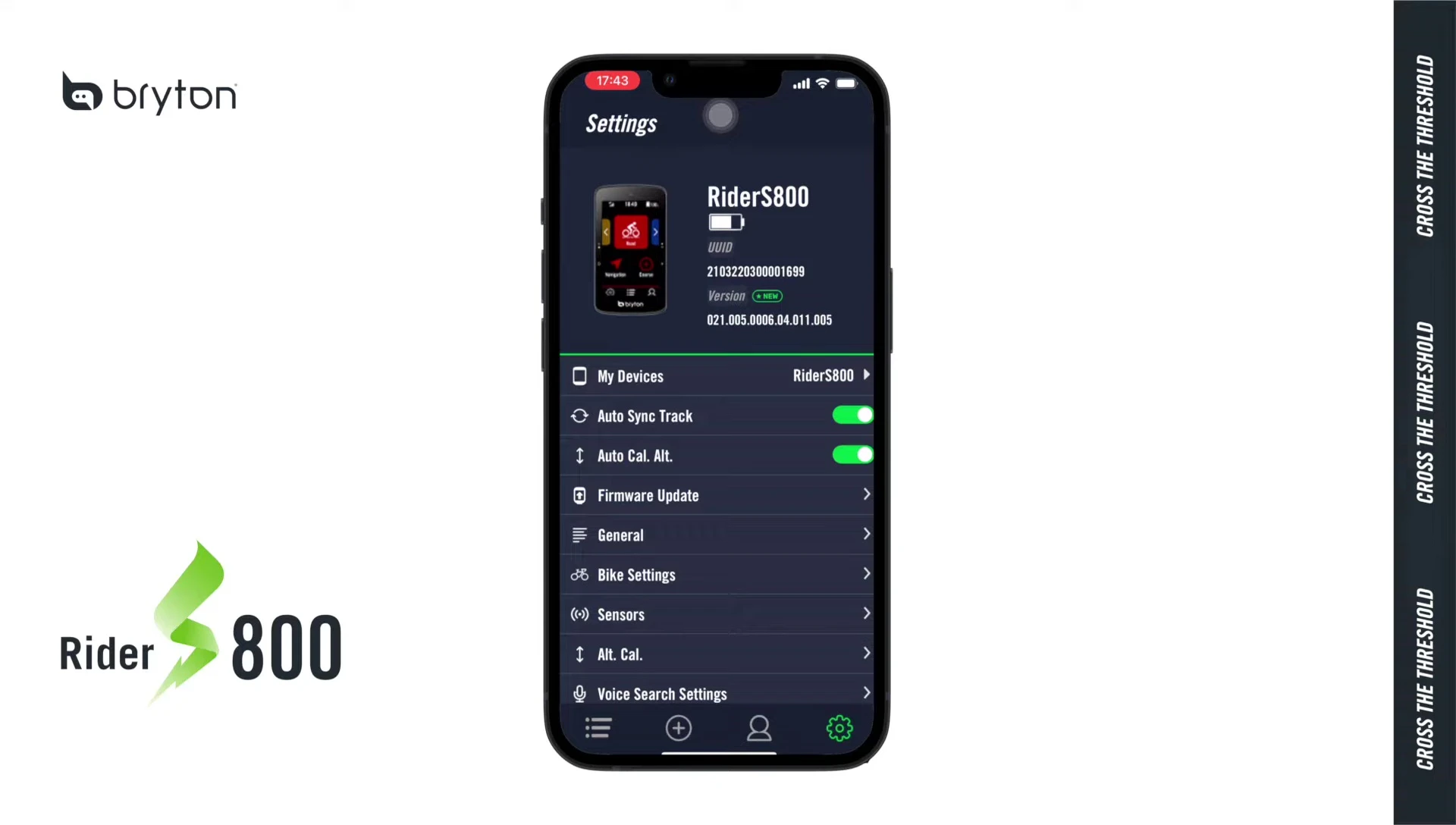
Taking Your First Ride with the Bryton Rider S800
Before your ride, ensure the device is securely mounted and the safety lanyard is attached. The device needs some time to acquire GPS signal. Once the GPS is acquired, press the record button to begin recording your ride. During your ride, easily navigate through the data and map pages.

The Rider S800's pause/resume recording capabilities allow for interruptions without losing data. After your ride, remember to save the data, and it will automatically sync to the Brighton Active app when you're back in range.

Conclusion: Is the Bryton Rider S800 Worth It?
The Bryton Rider S800 offers a comprehensive cycling computer experience with its user-friendly interface and robust features. The combination of intuitive button controls, customizable data pages, and seamless integration with the Brighton Active app make it a strong contender in the cycling computer market.
Its advanced features, such as navigation and route management, enhance the overall riding experience. The ability to connect to various third-party apps for data analysis further adds to its appeal. While other competitors exist, the Bryton Rider S800 stands out for its balance of features, ease of use, and overall value.
